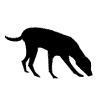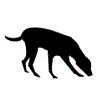Smart devices and computers have changed the way we live. Hardly a moment goes by without checking social media, phone messages or emails.
While these devices have many benefits, they can also operate in ways that can reduce the security of the personal information we store on them. It is important therefore that while you enjoy the convenience of the internet, you do not increase your chance of becoming a scam victim.
Always use password protection on your device and your WiFi network, keep your security software up to date and back up your content. Do not share access with others (including remotely) and avoid using public computers or WiFi hotspots to access online banking, to shop or provide personal information.
Do not use whole words as passwords - choose passwords that would be difficult for others to guess and change your password regularly. A strong password should include a mix of upper and lower case letters, numbers and symbols. Don’t use the same password for every account/profile, and don’t share your passwords with others.
If you use social networking sites, such as Facebook, ensure you know the people you connect with and be aware of random requests to connect. Understand how to use your privacy and security settings to ensure you and your information stays safe. If you recognise suspicious behaviour, clicked on spam or have been scammed online, take steps to resecure your account immediately and be sure to report the issue. More information on how to protect yourself when using social media is available at the Office of eSafety website.